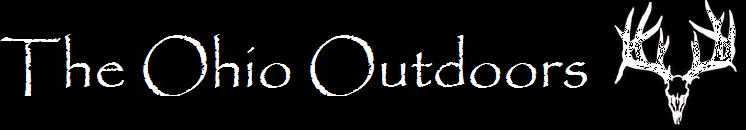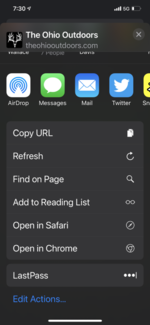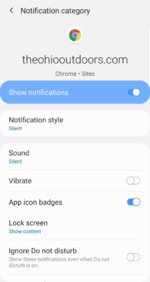- 38,859
- 260
The below instructions will allow you to add TOO as an icon on your mobile phone or tablet just like any other app that you have. (That way you don't have to bookmark the site or type in the URL every time) Don't do this from this page but rather go back to the home screen first. www.theohiooutdoors.com
iPad or iPhone
- Launch “Safari” app. This does not work from the “Chrome” app.
- Type www.theohiooutdoors.com and Tap “Go.”
- Tap the icon featuring a right-pointing arrow coming out of a box along the top of the Safari window to open a drop-down menu.
- Tap “Add to Home Screen.” The Add to Home dialog box will appear, with the icon that will be used for this website on the left side of the dialog box.
- Enter the name for the shortcut using the on-screen keyboard and tap “Add.” Safari will close automatically and you will be taken to where the icon is located on your home screen.
Android
- Launch “Chrome” app.
- Open the website or web page you want to pin to your home screen.
- Tap the menu icon (3 dots in upper right-hand corner) and tap Add to homescreen.
- You’ll be able to enter a name for the shortcut and then Chrome will add it to your home screen.