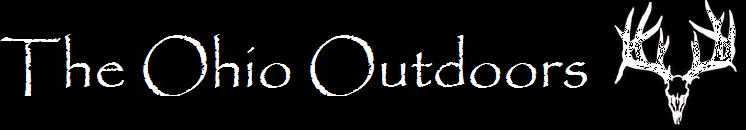- 39,695
- 289
Remember the ordeal it was in old days when you saw an image and wanted to post it on TOO. First, you had to save it, then you had to go to your post and upload it, then attach it.
SCREW That!
Now you can simply copy or drag it to your post from anywhere. This also works for images you have stored on your computer.
I right clicked the below image on a google image search and selected copy image.
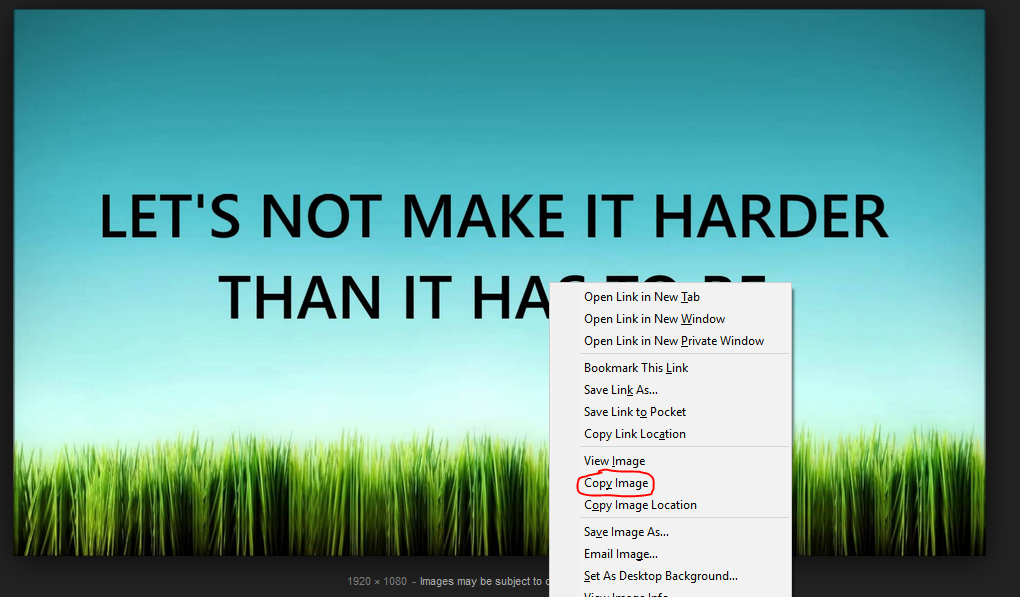
Now go to your post and right click and select "paste"
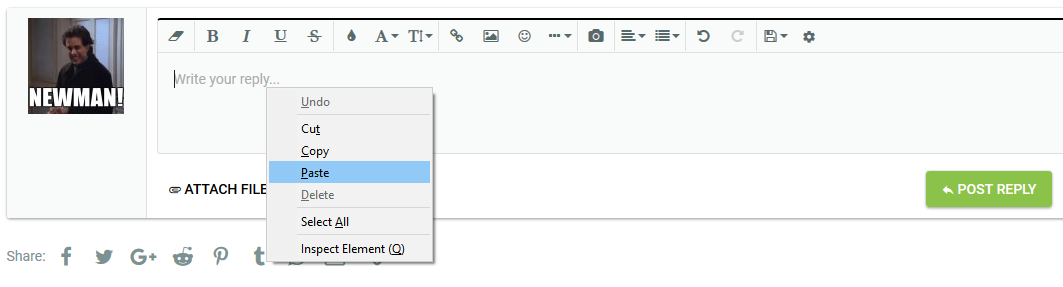
HOLY CRAP would you look at that! Sucker pasted right in.
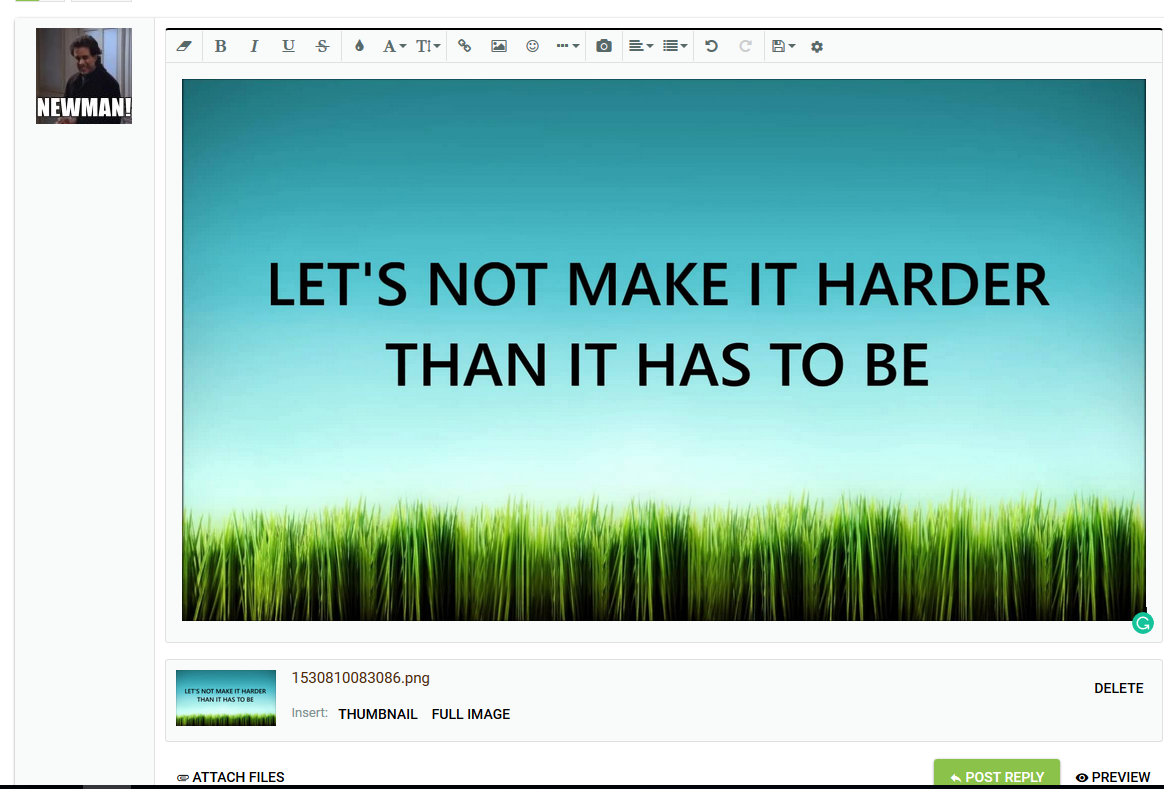
You can also copy or click and drag in image from your desktop.
This doesn't work on phones as phones don't have the ability to copy an image or click and drag.
So there ya go.
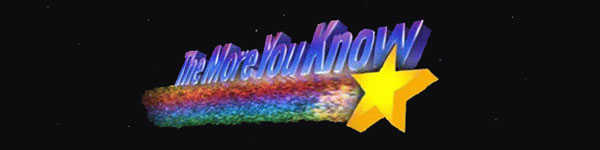
SCREW That!
Now you can simply copy or drag it to your post from anywhere. This also works for images you have stored on your computer.
I right clicked the below image on a google image search and selected copy image.
Now go to your post and right click and select "paste"
HOLY CRAP would you look at that! Sucker pasted right in.
You can also copy or click and drag in image from your desktop.
This doesn't work on phones as phones don't have the ability to copy an image or click and drag.
So there ya go.