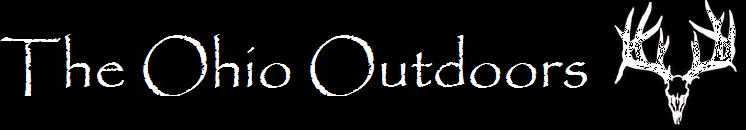Is it just my device?….every time I access the site on my phone it asks me to log in, even when I check the box to stay logged in. ??
You are using an out of date browser. It may not display this or other websites correctly.
You should upgrade or use an alternative browser.
You should upgrade or use an alternative browser.
Help Staying logged in?
- Thread starter Smawgunner2
- Start date
Never had this issue with any of my devices. I’m currently logged on with 2 devices… The only, time I need too log in is if I delete browser/cookie history
- 39,823
- 289
Is it just my device?….every time I access the site on my phone it asks me to log in, even when I check the box to stay logged in. ??
Make sure your browser is set to accept cookies from TOO. Some browsers have settings to delete cookies once the browser is closed. If the browser is in private mode it will not accept cookies either. Some browsers like duckduckgo will only save them if you tell them to and they will only ask you once. Let memknkw what browser and platform and we'll get it figured out.
- 39,823
- 289
Figured it out. Have private browsing turned on. I’m no high tech redneck but you’d think it can not track browsing history AND save your log on info at the same time. “We put a man on the moon but….”
Yeah that would be why. You can do private browsing but allow specific sites to keep cookies. It's somewhere in the settings. What browser are you using? Maybe try clicking the URL in the browser and seeing whats there.