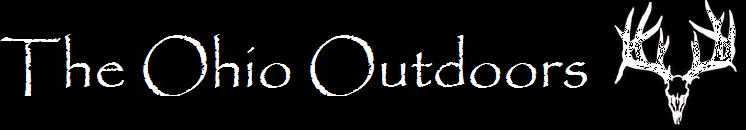Switched from windows 7 to windows 10, Viewing trail camera pictures is a nightmare with windows 10, I cant get the pictures big enough to see them without going through them one at a time. Anyone know a good fix for this? Thanks for any help.
You are using an out of date browser. It may not display this or other websites correctly.
You should upgrade or use an alternative browser.
You should upgrade or use an alternative browser.
Welcome to TheOhioOutdoors
Wanting to join the rest of our members? Login or sign up today!
Login / Join
Whats the best way to view trail cam pics?
- Thread starter motorbreaker
- Start date
angelzd28
Junior Member
Damn that sux, we just bought a new laptop that has windows 10. Haven't had a chance to checks pics on it yet. I usually just use my old Nikon digital camera.
bthompson1004
Member
Open the folder they are in...
Right click in white space...
Select "View"....
Select "Extra Large Icons"...
Right click in white space...
Select "View"....
Select "Extra Large Icons"...
Just 1 More
Junior Member
- 796
- 0
Open the folder they are in...
Right click in white space...
Select "View"....
Select "Extra Large Icons"...
This works
Big_Holla
Senior Member
This works
Open the folder they are in...
Right click in white space...
Select "View"....
Select "Extra Large Icons"...
Yep, that's about the best way to quick preview if you want to scroll through them. Still will miss deer in the back ground though or on edges if you aren't looking good. I prefer to just open them big and go through one at a time. Newer computers you can hit the arrow key to the next pic and get through them pretty fast.
Just 1 More
Junior Member
- 796
- 0
Yep, that's about the best way to quick preview if you want to scroll through them. Still will miss deer in the back ground though or on edges if you aren't looking good. I prefer to just open them big and go through one at a time. Newer computers you can hit the arrow key to the next pic and get through them pretty fast.
Or just hold the arrow key down and it's a pretty quick slide show but not too quick that you miss much
Open the folder they are in...
Right click in white space...
Select "View"....
Select "Extra Large Icons"...
This worked thanks.