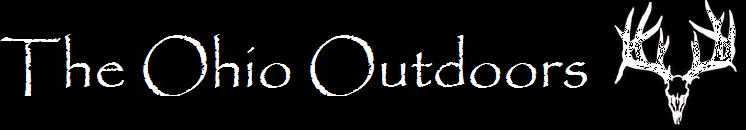- 39,120
- 274
Found something this morning and not sure if you could do anything about it. Two very searched topics these days and the search won’t search them because it’s only 3 letters...CWD and EHD
Not sure how much trouble it would be to fix that, or if you can. Hate to even ask, I know you do a ton for us already. Just seems important as I was going to update my EHD news. We also have some very good content on the subjects in that thread. Maybe just be easier to sticky it?
That's a great point. The search term is limited to 4 or more characters because the search index is built using 4 or more letter words. This allows the index to skip indexing very common worthless words like "and, will & the" for example. It's a great suggestion and I'll see what I can do as you are absolutely correct. Don't ever hesitate to bring stuff up bud. My goal is to make TOO great for you guys not just good enough.