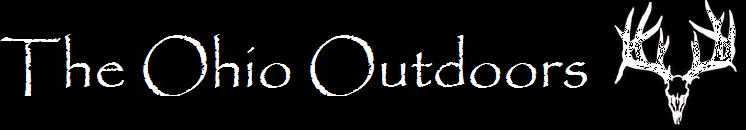You are using an out of date browser. It may not display this or other websites correctly.
You should upgrade or use an alternative browser.
You should upgrade or use an alternative browser.
Help Do you use these?
- Thread starter Jackalope
- Start date
I'm giving this mobile layout a try. I don't know. I think they get in the way.
Honestly I'm so used to Tapatalk this mobile version is tough to get used to. Maybe it's already covered here somewhere but how do I just jump to the end of a thread. Every time I open one it puts me at the start, then I click that green down arrow and it just takes me to the end of that particular page... But like all the way to the bottom, beyond any useful buttons, so then I have to scroll back up to get to more controls. I guess I kinda like how Tapatalk takes me right to my first unread post in a thread when I open it... Then to go back it's just a simple swipe right and I'm back to the forum list. I know I'm a newbie to the mobile site but I just browse much faster on Tapatalk.
Honestly I'm so used to Tapatalk this mobile version is tough to get used to. Maybe it's already covered here somewhere but how do I just jump to the end of a thread. Every time I open one it puts me at the start, then I click that green down arrow and it just takes me to the end of that particular page... But like all the way to the bottom, beyond any useful buttons, so then I have to scroll back up to get to more controls. I guess I kinda like how Tapatalk takes me right to my first unread post in a thread when I open it... Then to go back it's just a simple swipe right and I'm back to the forum list. I know I'm a newbie to the mobile site but I just browse much faster on Tapatalk.
Click the “go to recent reply” link at the top of the page. This only works for new replies inside of that thread. Otherwise it will take you to the first post every time. You can also click the time of the last post on the main page.I'm giving this mobile layout a try. I don't know. I think they get in the way.
Honestly I'm so used to Tapatalk this mobile version is tough to get used to. Maybe it's already covered here somewhere but how do I just jump to the end of a thread. Every time I open one it puts me at the start, then I click that green down arrow and it just takes me to the end of that particular page... But like all the way to the bottom, beyond any useful buttons, so then I have to scroll back up to get to more controls. I guess I kinda like how Tapatalk takes me right to my first unread post in a thread when I open it... Then to go back it's just a simple swipe right and I'm back to the forum list. I know I'm a newbie to the mobile site but I just browse much faster on Tapatalk.
I don't. I will make a suggestion in another area though. For threads with multiple pages, the page selection arrows are down at the bottom. Can we get a set for the top as well?
- 39,233
- 274
I'm giving this mobile layout a try. I don't know. I think they get in the way.
Honestly I'm so used to Tapatalk this mobile version is tough to get used to. Maybe it's already covered here somewhere but how do I just jump to the end of a thread. Every time I open one it puts me at the start, then I click that green down arrow and it just takes me to the end of that particular page... But like all the way to the bottom, beyond any useful buttons, so then I have to scroll back up to get to more controls. I guess I kinda like how Tapatalk takes me right to my first unread post in a thread when I open it... Then to go back it's just a simple swipe right and I'm back to the forum list. I know I'm a newbie to the mobile site but I just browse much faster on Tapatalk.
There's a difference between "What's New" and "New Post". Tapatalk operates on a "New post" feed.
When you visit TOO the list of threads that you see right below the banner announcement is a "New post" feed
"What's New" will display every thread with recent responses in chronological order. Reading a thread will not make it disappear from the "What's New". If you click a thread in what's new that has new posts, it will take you to the first new post. If you click a thread that you have already read it will take you to the first post. It assumes since you've already read everything you must want to start at the beginning.
"New Posts" Will display only threads with new posts. A thread that you have read will disappear from the "new post" section until there are new posts to read. Clicking a thread under new posts should take you to the first unread post.
Despite that being the way it works it's obviously confusing. Perhaps I should rename "what's new" and "New Posts" to better separate the two but how do you explain the above in two words.
- 39,233
- 274
Ok. since I am never going to be able to adequately explain the "What's new" vs "New Posts" feature and it seems that the "go to first unread" is the preferred action, I have buried the "what's new" tab and promoted the "new post" tab.
If you want to use the "Whats New" listing you can access it by first clicking "New post" and clicking "whats New" in the sub-navigation frame.
If you want to use the "Whats New" listing you can access it by first clicking "New post" and clicking "whats New" in the sub-navigation frame.
- 39,233
- 274
Thank you good Sir.....
- 39,233
- 274
Probably start using the new software now
Maw fugga yall gotta tell me this shit I can't read minds. lmao