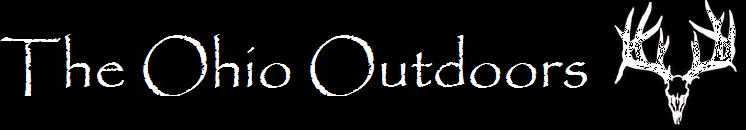I've noticed lately that some posts are showing up with the same word posted twice in a sentence, and it always seems to be at the end of one line and the beginning of another. It actually did it to me one day when I was posting from my IPOD Touch. Went in to edit the post, and the word wasn't doubled up on the edit screen. Hit save and it was back again. Any ideas what could be causing this Jack?
Do any of you other guys notice this, or is it just me?
Here are a few posts. The first one shows a print screen of the post, and the second shows if I quote the post.

Do any of you other guys notice this, or is it just me?
Here are a few posts. The first one shows a print screen of the post, and the second shows if I quote the post.