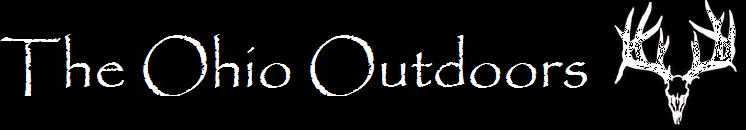You are using an out of date browser. It may not display this or other websites correctly.
You should upgrade or use an alternative browser.
You should upgrade or use an alternative browser.
How do you read your sd cards?
- Thread starter jeremy44230
- Start date
viper
Junior Member
I have a card reader for my iPad that I use to check the cards. I need to see if it will work in the iPhone if I can remember.
buster45003
Junior Member
I have two SD cards and switch them out. I would prefer to have a card viewer. I bought a Leaf River card viewer that works quite well but it will not read a SD card formatted by a Bushnell cam. It will only work with a SD card formatted by a Leaf River cam. And my Leaf River cam will only use a Compact Flash card. The Leaf River doesn't take a SD card. Not a very user friendly set up.
Just an update on this thread. I finally took the time to really look into the smartphone card reader stuff, and decided to give it a try. I did a little research and found out that with Android smartphones, you either need to have a phone that is rooted, or has the "On The Go (OTG)" feature in order use items such as card readers. I have a Droid Razr Maxx HD, and it has the OTG capabilities, so I decided to order a cord. I found an OTG cord on Best Buy's website for $5.30 and free shipping.

Here is the link: http://www.bestbuy.com/site/Micro+U...21534&skuId=1304921534&st=otg cable&cp=1&lp=1
It came in the mail yesterday, and I was excited to give it a try. I have a Targus SD Card reader (seen below) that I use to read my cards. It will handle SD and SDHC cards.
Link: http://www.walmart.com/ip/Targus-USB-2.0-SD-Card-Reader/16617535
Here's the card reader and the cable

I hooked everything up expecting to see something pop up on my phone, but nothing happened. I was a bit disappointed, until I clicked on my photo gallery, and a new folder popped up "100DSCIM."

Just like any other picture folder, I could flip through them, zoom, and delete, just like I can on my computer, or the big DSLR camera I use to carry with me. The only downfall was that I couldn't find them in my file explorer to transfer them to my phone. I did however find a few apps that will allow you to do so.
All and I, I am extremely happy with my five dollar purchase. If you have an Android Smartphone with the OTG feature, I would strongly suggest picking up an OTG cable and a card reader. Between the two, I have $11 invested, and I can read my cards with my phone!

Here is the link: http://www.bestbuy.com/site/Micro+U...21534&skuId=1304921534&st=otg cable&cp=1&lp=1
It came in the mail yesterday, and I was excited to give it a try. I have a Targus SD Card reader (seen below) that I use to read my cards. It will handle SD and SDHC cards.
Link: http://www.walmart.com/ip/Targus-USB-2.0-SD-Card-Reader/16617535
Here's the card reader and the cable

I hooked everything up expecting to see something pop up on my phone, but nothing happened. I was a bit disappointed, until I clicked on my photo gallery, and a new folder popped up "100DSCIM."

Just like any other picture folder, I could flip through them, zoom, and delete, just like I can on my computer, or the big DSLR camera I use to carry with me. The only downfall was that I couldn't find them in my file explorer to transfer them to my phone. I did however find a few apps that will allow you to do so.
All and I, I am extremely happy with my five dollar purchase. If you have an Android Smartphone with the OTG feature, I would strongly suggest picking up an OTG cable and a card reader. Between the two, I have $11 invested, and I can read my cards with my phone!
Damn their proud of that thing according too the price!!!
I should be able too use my old droid for just reading cards right? It's not activated but for just reading them and deleting bs pictures?
I should be able too use my old droid for just reading cards right? It's not activated but for just reading them and deleting bs pictures?
Damn their proud of that thing according too the price!!!
I should be able too use my old droid for just reading cards right? It's not activated but for just reading them and deleting bs pictures?
What droid do you have?
Just ordered one for my Razr M. I just bought the cheap chinese adapter for the ol ladys Ipad but It would be nicer to be able to check them from my phone since I always have it on me. I hope it works
Last edited:
I'm about to buy one for my Razr M. I just bought the cheap chinese adapter for the ol ladys Ipad but It would be nicer to be able to check them from my phone since I always have it on me.
Hope it works for you.
I have 2 cards for each camera also.I just like to get in and switch them out and not hang around leaving scent.I also drive a tractor around when i check them and usually leave it running while pulling cards.The deer are used to seeing tractors and alot of times i see deer that just stand and watch me go by.But when i have driven my truck around the field they usually dont hang around.
Like many have stated, I use a digital SLR camera to check my photos in the field. I then swap cards if I want the pics. I have a Mac book Air that is super light and travels easy, I also have a LG I-pad thingy.....but I the digital camera is the fastest and scanning through pics. YOU CAN FLAT OUT LOOK AT 1K PICS IN MINUTE! I like to minamize my time and scent distribution so thats what matters to me....speed. Also I Try to cut down on trips to my cam visits and also want good quality pics so knowing that the area is producing the kind of images I want before I leave is important. Great thread.
I have 2 cards for the camera and just switch them out and look at them at home. But I carry my camera with all the time and never thought to view the card there. Will look at the pictures while hunting.
So it proves 2 minds are better than 1/2 a mind.
So it proves 2 minds are better than 1/2 a mind.