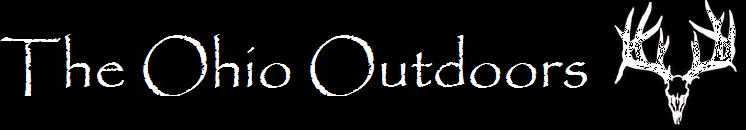You are using an out of date browser. It may not display this or other websites correctly.
You should upgrade or use an alternative browser.
You should upgrade or use an alternative browser.
- 39,708
- 289
Last edited:
So what's this gonna do, Joe? I resized some pics on my computer before uploading them yesterday, thinking they'd upload faster.... which they did... Only problem was, they aren't anywhere close to being as sharp and clear as the originals.
huntn2
Senior Member
- 39,708
- 289
So what's this gonna do, Joe? I resized some pics on my computer before uploading them yesterday, thinking they'd upload faster.... which they did... Only problem was, they aren't anywhere close to being as sharp and clear as the originals.
Trying to make them larger in the posts. If you attached them to a post our Max is set to 128kb. Or 0.125mb... Doesn't sound like much I know considering most cams take pics exceeding 1.5mb.. but consider load times / views / and monthly totals. Say we have a thread with 15 images on one page. That's 1.8mb load every time someone opens that page. Times that times hundreds of views. Say 200. And you get 360mb of bandwidth usage. For one page.... Times that times hundreds of pages in the TC section. It's 78 gigs of bandwidth....
Larger images don't matter. Clarity is what causes them to be large.
With that being said. I think our max pic size for allowable attachment is larger than 90% of the forums out there. I just need to get the sizing right and make them fit to everyone's page width.
Sharp and clear = slower load times in pic heavy threads.
Last edited:
- 39,708
- 289
Joe, which camera is that? Picture quality is sweet in the daytime pic.
It's the lowest they sell. The 4mp one IR4. Now a gander exclusive called the G4
So what do you think is the best way for us to post pics to the site? Photobucket or attachment uploads? Also, should we resize or format them a certain way prior to uploading?
For example, say I have a trailcam pic taken from a Bushnell TC, set on the 8 megapixel setting. I want to add it to a post. What's the most efficient, practical way to do so while still keeping relative clarity? I've posted a lot of pics over the years but I've never really thought about whether or not I was doing it efficiently.
For example, say I have a trailcam pic taken from a Bushnell TC, set on the 8 megapixel setting. I want to add it to a post. What's the most efficient, practical way to do so while still keeping relative clarity? I've posted a lot of pics over the years but I've never really thought about whether or not I was doing it efficiently.
huntn2
Senior Member
Do we do this to our photos or do you add that? When I upload from Taptalk the photos are small. I need to arouse them or something!
uglykat26
Senior Member
Taptalk does have an option to attach to the forum, however I keep getting this message: "Unknow Error: It appears the server has some issue with Tapatalk or your session is expired. If this problem persists, please re-enter this forum from Account tab."
I tried their suggestion. I keep getting the same message.
I tried their suggestion. I keep getting the same message.
Is that as large as the original image is? This resizer doesn't make pics larger... It just doesn't make them smaller.
I think they are bigger, but I guess I'm not sure.