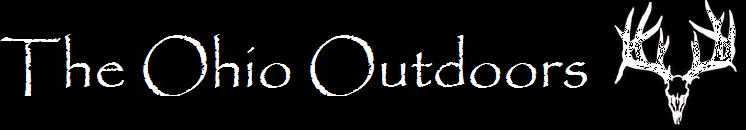I am getting:
To help protect your security, Internet Explorer blocked this site from downloading files to your computer. Click here for options...
Just thought I would let you know Joe.
Beentown
To help protect your security, Internet Explorer blocked this site from downloading files to your computer. Click here for options...
Just thought I would let you know Joe.
Beentown