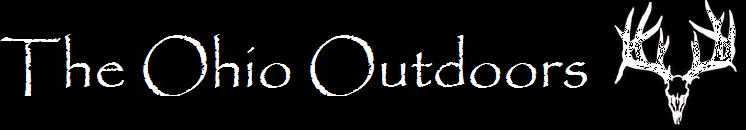Just was wondering if there is anything to be concerned about when deleting or transferring files off of my sd cards? I would hate to have a card in the camera for a few weeks and come to find out I screwed up the formatting or something. The last time I grabbed the entire file (DICM) or something like that and placed it on a flash drive.
Any thoughts? Will I have pics when I pull the card next time?
Any thoughts? Will I have pics when I pull the card next time?