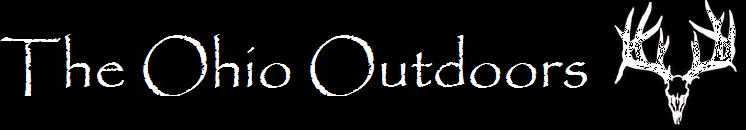What is the point of adding people on here to your friends list? Right now I don't have any.:smiley_cry:
You are using an out of date browser. It may not display this or other websites correctly.
You should upgrade or use an alternative browser.
You should upgrade or use an alternative browser.
What is the point of adding people on here to your friends list? Right now I don't have any.:smiley_cry:
Your my friend now Buckrun, lol. Just sent ya a notice. :smiley_clap:
tuffshot
The Crew
- 39,851
- 289
The point would be efficiency of a feature.
Once you add friends you can go to the top of the page and select "Quick Links" The select "Open Contacts Popup"
This will popup a box of all your friends. It will show you which ones are online and Which ones aren't. You can also select multiple friends and select "Send PM" This will let you send a pm to all your friends that you put a check mark by.
Say you want to send a PM to all your friends that are online. Check them, then select "send PM".. It will automatically place them all in the Too: line and you didn't have to type them all out...
Or, if you want to check if someone is online so you can chat via PM.. Check that contacts popup and you'll know.


Once you add friends you can go to the top of the page and select "Quick Links" The select "Open Contacts Popup"
This will popup a box of all your friends. It will show you which ones are online and Which ones aren't. You can also select multiple friends and select "Send PM" This will let you send a pm to all your friends that you put a check mark by.
Say you want to send a PM to all your friends that are online. Check them, then select "send PM".. It will automatically place them all in the Too: line and you didn't have to type them all out...
Or, if you want to check if someone is online so you can chat via PM.. Check that contacts popup and you'll know.

badger
*Supporting Member*
I'll try to figure it out. Thanks Jackalope. I'll try to make some friends. LOL
Now that we are friends, are you buying the beer?
tuffshot
The Crew
Buckrun is checking ID's
Cool. More for the adults. :smiley_clap:
:smiley_cry: I've only got one friend...
Not anymore :smiley_clap:
YEAH!!! Now I got two friends...:smiley_clap:
Now your on your way buddy