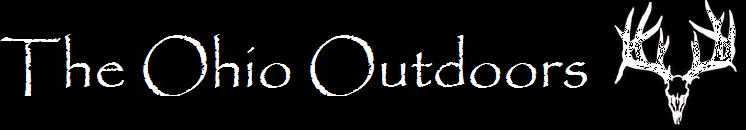- 39,722
- 289
.
Just a heads up because i know we have something like 26 IR-6 cams out there.
SpyPoint has a firmware update on their site for it. V2.1. It was Released back in mid June so you may want to check and see if your has the update. To do so follow the below instruction.
If you need to update it's super easy and can be done in the field.. Just put the files on a SD card and take it with you and follow the instructions here.
http://spypoint.com/software/procedure_IR-6_en.pdf
You can download Firmware for all cameras here
http://spypoint.com/EN/technical-support/update.php
Just a heads up because i know we have something like 26 IR-6 cams out there.
SpyPoint has a firmware update on their site for it. V2.1. It was Released back in mid June so you may want to check and see if your has the update. To do so follow the below instruction.
1. Turn OFF the camera.
2. Hold down the «DOWN» button.
3. Turn ON the camera while holding down the «DOWN» button.
4. Check the numbers on the LCD screen. You should see for example: 2011……xxxx…… xxxx.......v021. The xxxx is the production ID, and the last 2 digits in v021 mean the version is 2.1.
If you need to update it's super easy and can be done in the field.. Just put the files on a SD card and take it with you and follow the instructions here.
http://spypoint.com/software/procedure_IR-6_en.pdf
You can download Firmware for all cameras here
http://spypoint.com/EN/technical-support/update.php