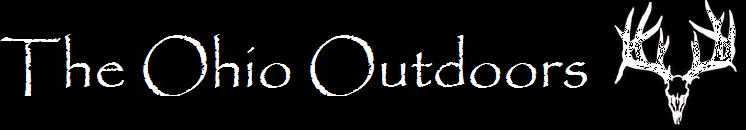Running 5 cell links with Browning Dark Ops.
-
@bigten05 is on the money when "everything is right" but the firmware isn't, it doesn't send.
- I don't leave the camera setup unless it sends me a "instant pic" after power up and connected to the camera
- Check the sd card cable into the camera - if it gets tugged when closing it sometimes unseats the sd card and - no picture so no send
- Check the "Plan" if you're running the 100 free a month and its at 100 - the pic goes to the micro sd in the cell link but doesn't send
Good luck - there's a bunch of cell cams out now, they all have a business plan to get into wallet, the spypoint 100 free a month is the least cost overall and you get native trail cam pic on the sdmicro card, everyone that I've looked at is tradeoff. I'll bump my plan up unlimited for Month to Month about 5 Apr for turkey season and won't send another dime on "getting pics" until Oct.
I run lithium in the camera and cell link and have them both connected to a 12v/6v solar charger - never change the batteries.