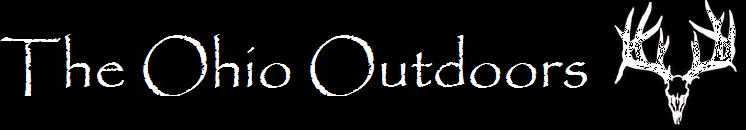I also went to properties, clicked on that and there is a details tab, it shows 7:38 pm. as the time created....but I checked all the videos and it says 7:38 pm on all of those also....dammit!
You are using an out of date browser. It may not display this or other websites correctly.
You should upgrade or use an alternative browser.
You should upgrade or use an alternative browser.
SpyPoint IR-7 Review
- Thread starter bowhunter1023
- Start date
Pulled the camera after 4 days to check it.....the fuggin date still reads 10-9-12 and the time says 19:27.....What the hell am I doing wrong?
And let me mention that there hasn't been a single video taken in the last 4 days either....and there are fresh tracks all over in front of the camera.
I set it to video mode, turn the camera on, make sure it is pointed in the right direction? What else is there to do? This seems like it should be the easiest camera to operate, do I have a lemon here or what?
And let me mention that there hasn't been a single video taken in the last 4 days either....and there are fresh tracks all over in front of the camera.
I set it to video mode, turn the camera on, make sure it is pointed in the right direction? What else is there to do? This seems like it should be the easiest camera to operate, do I have a lemon here or what?
I just RE-set the camera settings to the correct date and time...took the camera and set it in the living room and walked in front of it 2 times in a 5 minute span....
took the sd card out and put it into the computer and sure enough it took 2 ten second video clips of me walking around the room....
I went to check the date and time details and the date was correct, but the fuggin time said 4:20 .....that's only 4 hours off ! WTF!!
took the sd card out and put it into the computer and sure enough it took 2 ten second video clips of me walking around the room....
I went to check the date and time details and the date was correct, but the fuggin time said 4:20 .....that's only 4 hours off ! WTF!!
Joe, Do the cams have an internal battery like in a computer motherboard ? Could that be bad and giving Gern the wrong times and such if it isn't saving the info ?
- 39,724
- 289
Joe, Do the cams have an internal battery like in a computer motherboard ? Could that be bad and giving Gern the wrong times and such if it isn't saving the info ?
Yes it has an internal battery to hold time if the AA batteries die. If you take the AA batteries out it and it resets to noon it has a dead time battery.
Chad. The first thing I would do is update the firmware on the cam. You can download it and the instructions on the Spypoint website. Is the date time on the LCD correct?
Also. Check the sensitivity setting. The cam has a manual sensitivity setting for longer or shorter sensor ranges. It's the little wheel. When setting up the cam turn it to view / test and walk in front of the camera at your intended range. if the led blinks it's picking you up. 99% of the time the highest setting is fine. If you find yourself setting the cam facing tall grass or corn 15 feet away you may want to turn it down so you don't he false readings. But if you turn it down always always check it in test mode as a little turn on that wheel goes a long way.
Last edited: