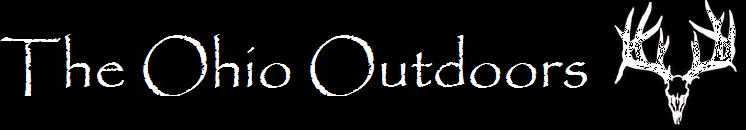Got a question for you experienced cell cam aficionados. Buddy asked this question too me and I couldn’t think of any legitimate answers .
His cell camera is a spypoint. His carrier is Verizon. He has 4 bars on his phone at the camera location, but camera won’t go above 25% signal.
Have y’all experienced something like this? It’s not sending pictures with only 25%.
His cell camera is a spypoint. His carrier is Verizon. He has 4 bars on his phone at the camera location, but camera won’t go above 25% signal.
Have y’all experienced something like this? It’s not sending pictures with only 25%.